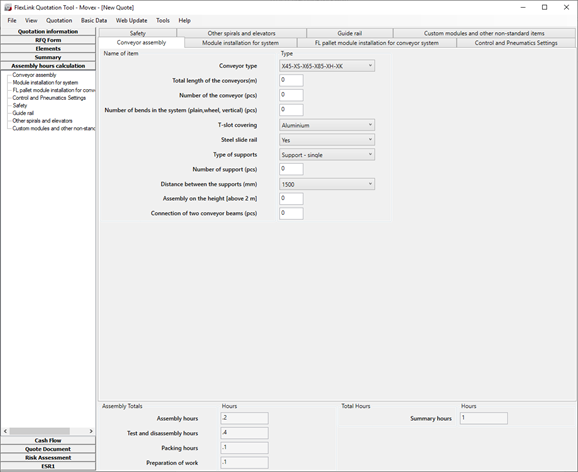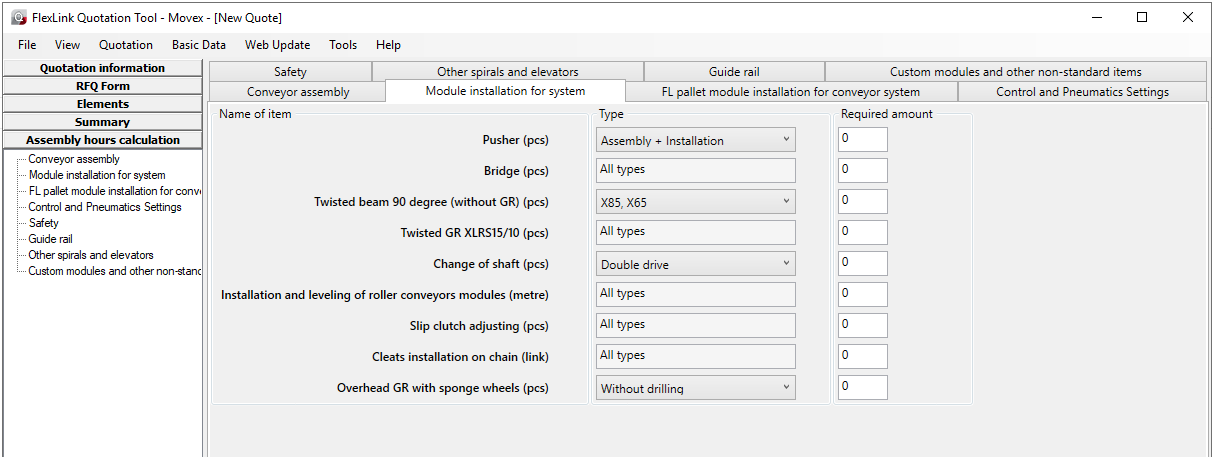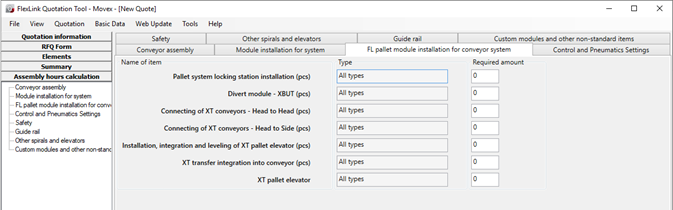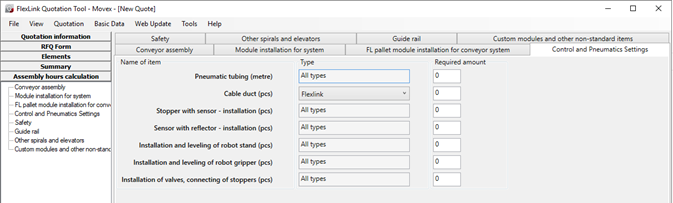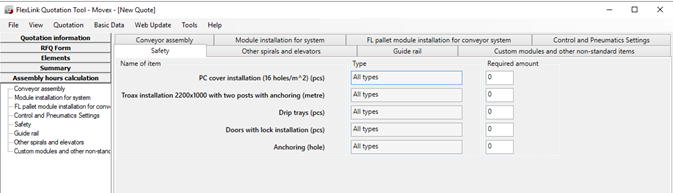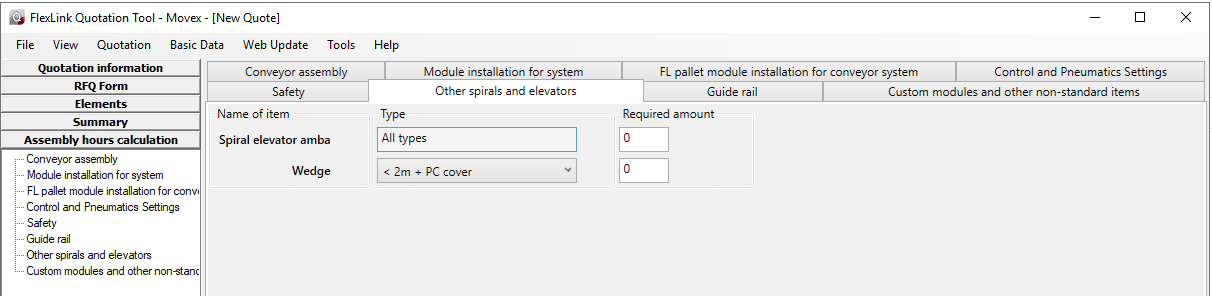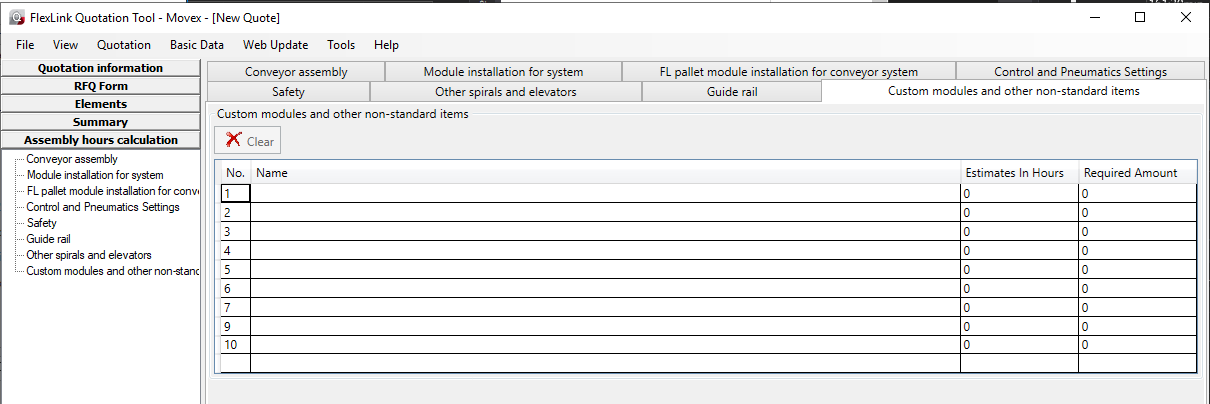Applies to FlexLink Quotation Tool.
Note: Assembly work hours calculator module is a part of Elements tabs

Assembly hours panel is used to determine the estimated assembly time, test and packaging for standard FlexLink systems. Providing the greatest number of elements in a given project will allow for a more accurate system valuation.
Enter sequentially into the calculator, elements that are a part of the project. Described in the design table: screws, washers, rivets are included in the support, slide rail etc. assembly time.
As you fill in data the Assembly Totals at the bottom is continuously updated. You will need to transfer these total hours into your quotation elements manually, they will not be automatically added to the elements.
Conveyor assembly Tab
In this tab you should fill the following fields sequentially
- Choose the particular system.
- Enter the total length in meters.
- Enter the number of conveyors in the system.
- Enter the sum of all bends in system.
- Specify whether the system has covered slots. Covering the slots affects the whole system.
- Specify whether in the system occurs steel slide rails. It applies to the entire system.
- Select the type of supports. In the case when there is more than one kind of supports predominant type must be chosen.
- Specify the distance between the supports, or enter the number of supports what will be more accurate.
- Enter the length of conveyors where the system height is over 2 meters.
- Enter the number of connection of two conveyor beams
Module installation Tab
In this tab you should choose the type of every component and the required amount of each component.
FL pallet module installation for conveyor system Tab
In this tab you should only enter the required amount of each component.
Control and Pneumatics settings Tab
In this tab you are required to choose the type of cable duct and the amount required for all components.
Safety Tab
In this tab you should only enter the required amount of each component.
Other spirals and elevators Tab
In this tab you should choose the type of wedge and enter the required amount of spiral elevator amba and wedge.
Guide rail Tab
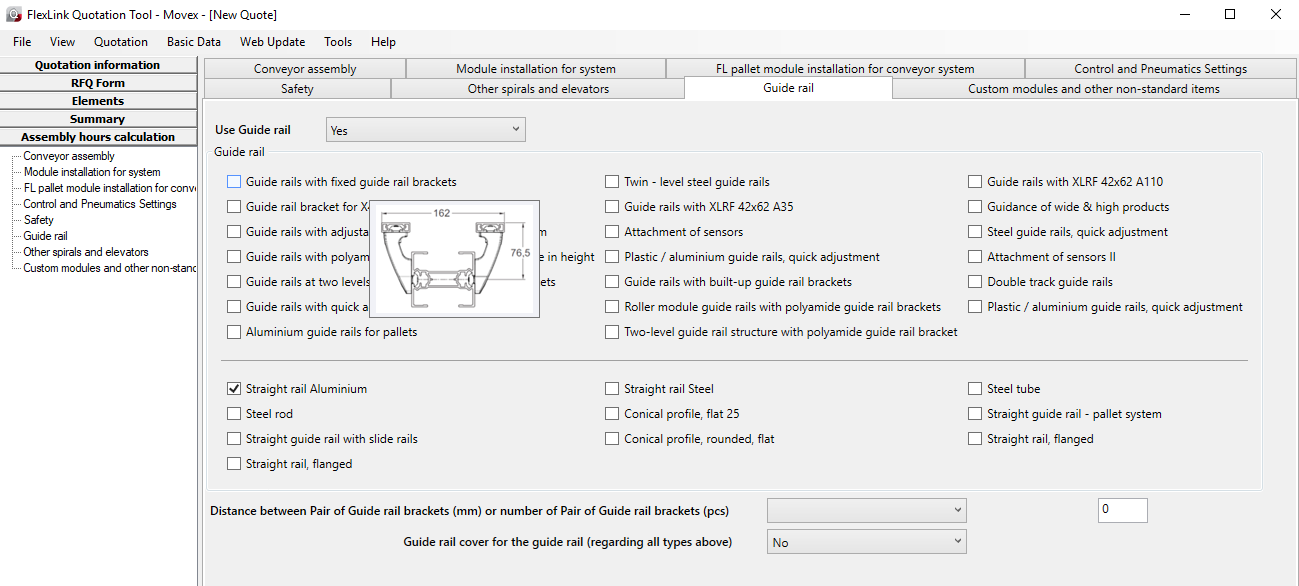
In this tab if mouse hover over guide rail types you will get the image of this guide rail.
- Before using guide rail you should already have chosen conveyor assembly and filled in total length of conveyor, number of the conveyor and Number of bends in the system.
- To see the value of calculated time when you select guide rail type and setting you should choose yes from the upper combo box near “Use Guide rail”.
- Choose setting of guide rails.
- Choose type of guide rails.
- Specify the distance between the guide rails, or enter the number of guide rails what will be more accurate.
- Specify whether there is a guide rail cover for the guide rail.
Custom modules and other non-standard items Tab
If other required elements are missing they should be entered into the table Custom modules with the name of the item, the estimated assembly time of one piece in hours and with the required number.