Applies to FlexLink Quotation Tool.
Some FlexLink sales organization do not have their customer and pricing data in SAP. For these sales organizations it is possible to use a different approach for configuring pricing.
In order to get price for FlexLink material, a Quotation Tool administrator in the sales organization first needs to do the following steps:
- Create local price list by opening menu Basic Data -> Local data -> Local Price List items (only available to administrators)
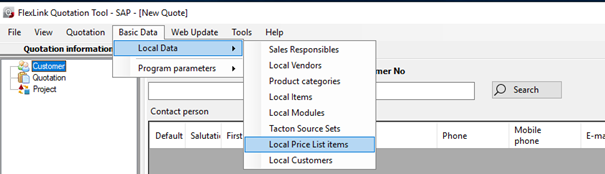
- You will get the following window, click on Add new button
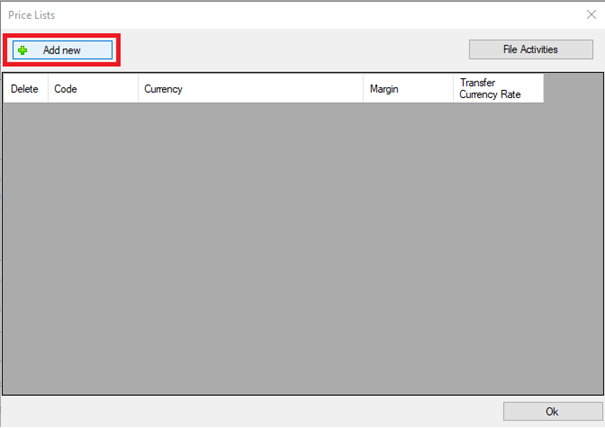
- Enter price list name, currency, margin and adjust transfer currency rate if you want. The exchange rate is in relation to your cost currency for FlexLink material.
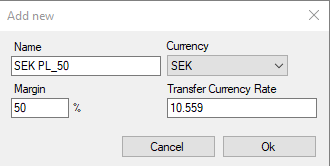
- Now you have added a local price list and you will find it in Quote Information -> customer view
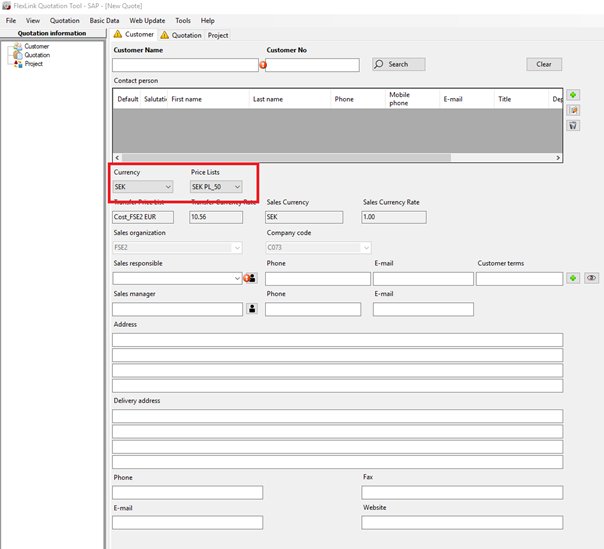
- Now you can search for FlexLink material. The cost presented will come from SAP and will be the same as the price you see in FlexLink Online Store. If you hover with mouse pointer over the cost you can see it original currency. Sales price will be calculated depending on the margin you have written in the chosen local price list.
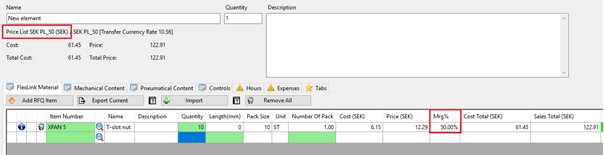
- In order for all other users in the sales organization to be able to use these price lists, the administrator now needs to share the database for more information CLICK HERE
